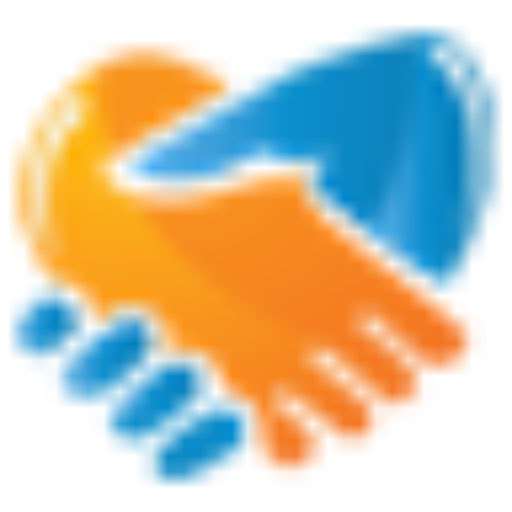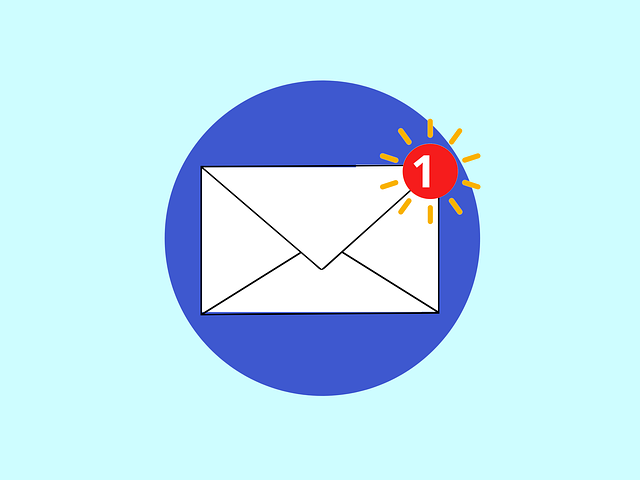WordPress Plugins

-
Table of Contents
“Empowering Your Website, One Plugin at a Time.”
WordPress Plugins are software components that add specific features to an existing WordPress website, enhancing its functionality or adding new features. They are written in the PHP programming language and integrate seamlessly with WordPress. They enable users to tailor their sites to their specific needs, from SEO enhancer plugins to security plugins, e-commerce plugins, and more. These plugins offer custom functions and features, allowing each user to optimize their site to their personal preference or business needs.
Exploring the Top 10 WordPress Plugins for Website Optimization
WordPress, a leading content management system, offers a plethora of plugins that can significantly enhance the functionality and performance of a website. These plugins, which are essentially software add-ons, can be used to optimize a website for better speed, security, SEO, and user experience. This article will explore the top 10 WordPress plugins that are essential for website optimization.
Firstly, Yoast SEO is a must-have plugin for any WordPress website. It provides comprehensive solutions for on-page SEO, including keyword optimization, readability analysis, and technical SEO enhancements. It also generates XML sitemaps and integrates with Google Search Console, making it easier for search engines to crawl and index your website.
Secondly, Jetpack is a versatile plugin that offers a suite of features for security, performance, and site management. It provides real-time backups, downtime monitoring, and protection against brute force attacks. Additionally, it optimizes images and static files for faster load times, thereby improving the overall site speed.
Next, we have WP Rocket, a premium caching plugin that significantly improves the loading speed of a website. It offers features like page caching, cache preloading, and GZIP compression. Moreover, it also provides options for HTML, CSS, and JavaScript minification and concatenation.
Another essential plugin is Akismet, which protects your website from spam comments and contact form submissions. It automatically checks and filters out spam, saving you valuable time and effort.
For those looking to optimize their website’s images, Smush is an excellent choice. It compresses, optimizes, and lazy loads images, reducing their file size and improving site speed. It also removes unnecessary data from images without affecting their quality.
Contact Form 7 is another popular WordPress plugin. It allows you to create and manage multiple contact forms, customize form fields, and mail contents flexibly with simple markup. It also supports Ajax-powered submitting, CAPTCHA, and Akismet spam filtering.
Next on the list is Wordfence Security, a comprehensive security plugin that includes a firewall and malware scanner. It protects your website from hacking and malware and offers real-time traffic monitoring.
For website owners who want to track their site’s performance, Google Analytics for WordPress by MonsterInsights is a must-have. It allows you to connect your website with Google Analytics, so you can learn more about your visitors and how they interact with your site.
WooCommerce is the go-to plugin for anyone looking to build an online store. It offers a range of features, including product, cart, and checkout pages, secure payments, configurable shipping options, and more.
Lastly, we have WPML, a plugin that makes it easy to build and run multilingual websites. It allows you to translate pages, posts, custom types, taxonomy, menus, and even theme’s texts, making your website accessible to a wider audience.
In conclusion, these top 10 WordPress plugins can significantly enhance your website’s performance, security, SEO, and user experience. However, it’s important to remember that while plugins can greatly improve your site, they should be used judiciously. Too many plugins can slow down your site and potentially cause conflicts. Therefore, always ensure to use only the necessary plugins that align with your website’s needs and goals.
How to Choose the Right WordPress Plugins for Your Business

WordPress plugins are essential tools that can significantly enhance the functionality of your business website. They can help you optimize your site for search engines, protect it from security threats, and even transform it into an online store. However, with over 50,000 plugins available in the WordPress repository, choosing the right ones for your business can be a daunting task. This article aims to guide you through the process of selecting the most suitable WordPress plugins for your business.
Firstly, it is crucial to identify your business needs. The type of plugins you need will largely depend on the nature of your business and the goals you want to achieve with your website. For instance, if you run an e-commerce business, you might need plugins for payment gateways, shopping carts, and product catalogs. On the other hand, if your business relies heavily on content marketing, you might need plugins for SEO, social media sharing, and content management. Therefore, before you start browsing through the plugin repository, make sure you have a clear understanding of what you want your website to do.
Once you have identified your needs, the next step is to research and compare different plugins. While doing this, there are several factors you should consider. One of these is the plugin’s rating and reviews. A high rating and positive reviews are usually a good indication of a plugin’s quality and reliability. However, don’t just rely on the overall rating; take the time to read some of the reviews to get a better idea of the plugin’s strengths and weaknesses.
Another factor to consider is the plugin’s compatibility with your WordPress version. Most plugins will specify the WordPress versions they are compatible with. Using a plugin that is not compatible with your WordPress version can lead to problems, so it’s always a good idea to check this before installing a plugin.
The plugin’s update frequency is also an important factor to consider. Plugins that are regularly updated are more likely to be secure and bug-free. They are also more likely to be compatible with the latest versions of WordPress. Therefore, it’s generally a good idea to choose plugins that are actively maintained by their developers.
Lastly, consider the support options available for the plugin. Even the best plugins can have issues, and when they do, it’s important to have access to reliable support. Some plugins offer premium support options, while others have active user communities where you can get help. Make sure you choose a plugin with a support option that you’re comfortable with.
In conclusion, choosing the right WordPress plugins for your business involves identifying your needs, researching and comparing different plugins, and considering factors such as ratings and reviews, compatibility, update frequency, and support options. By taking the time to go through this process, you can ensure that you choose plugins that will enhance your website’s functionality, improve your online presence, and ultimately contribute to your business’s success.
Understanding the Impact of WordPress Plugins on Site Performance
WordPress plugins are an integral part of the WordPress ecosystem, providing a wide array of functionalities that enhance the performance and usability of a WordPress website. However, while these plugins can significantly improve a site’s functionality, they can also have a profound impact on the site’s performance. Understanding this impact is crucial for anyone managing a WordPress site, as it can help them make informed decisions about which plugins to use and how to optimize their site’s performance.
To begin with, it’s important to understand what WordPress plugins are and how they work. Essentially, a plugin is a piece of software that can be added to a WordPress site to extend its functionality or add new features. These plugins are written in the PHP programming language and integrate seamlessly with WordPress, allowing users to add features such as contact forms, SEO tools, social media buttons, and much more.
However, while these plugins can provide valuable functionalities, they can also impact a site’s performance in several ways. One of the most significant ways is by increasing the load time of a site. Every plugin that is added to a site requires resources to run. These resources include server processing power and memory, both of which can slow down a site if they are overused. Additionally, some plugins may also add extra HTTP requests to a site, which can further increase load times.
Another way that plugins can impact site performance is through their effect on the database. WordPress uses a MySQL database to store all of its data, and every time a plugin is used, it interacts with this database. If a plugin is poorly coded or not optimized for performance, it can cause unnecessary strain on the database, leading to slower response times and potentially even crashes.
Furthermore, plugins can also impact site performance through their effect on the front-end of a site. Some plugins add extra CSS or JavaScript files to a site, which can increase the size of a site’s pages and slow down their load times. Additionally, some plugins may not be compatible with certain themes or other plugins, leading to conflicts that can cause a site to run slowly or not at all.
Despite these potential issues, it’s important to note that not all plugins will negatively impact site performance. Many plugins are well-coded and optimized for performance, and can actually improve a site’s speed and efficiency. The key is to choose plugins carefully, considering not just their functionality, but also their impact on performance.
In conclusion, while WordPress plugins can provide valuable functionalities, they can also have a significant impact on site performance. By understanding this impact, site owners can make informed decisions about which plugins to use, and how to optimize their site’s performance. This includes choosing plugins carefully, monitoring their impact on site load times and database performance, and resolving any conflicts or issues that arise. By doing so, site owners can ensure that they are getting the most out of their plugins, without sacrificing the performance of their site.
Conclusion
WordPress plugins are essential tools that extend the functionality of WordPress websites, allowing for customization and optimization. They can enhance performance, improve SEO, add extra features or completely transform a website’s design. However, they must be used judiciously as too many plugins can slow down a website and potentially introduce security vulnerabilities. Therefore, while WordPress plugins are incredibly useful, they should be chosen carefully, kept up-to-date and used responsibly.